Getting started with the Wati APIs
This guide will walk you through the basics to help you start using the Wati APIs quickly and easily.
Wati APIs are tools that let you interact with WhatsApp through your Wati account. They’re designed to help you:
- Retrieve and send messages
- Manage customer contact lists
- Connect with your apps and systems
You can use these APIs for automating workflows, integrating with CRMs or support tools, and improving customer communication.
Finding your Wati API endpoint and credentials
Step 1: Log in to your Wati account.
Step 2: From the navigation menu, click on API Docs.
Step 3: On the API Docs page, you’ll find the following details:
- Your API Endpoint URL
- Your Bearer Token (Access Token)
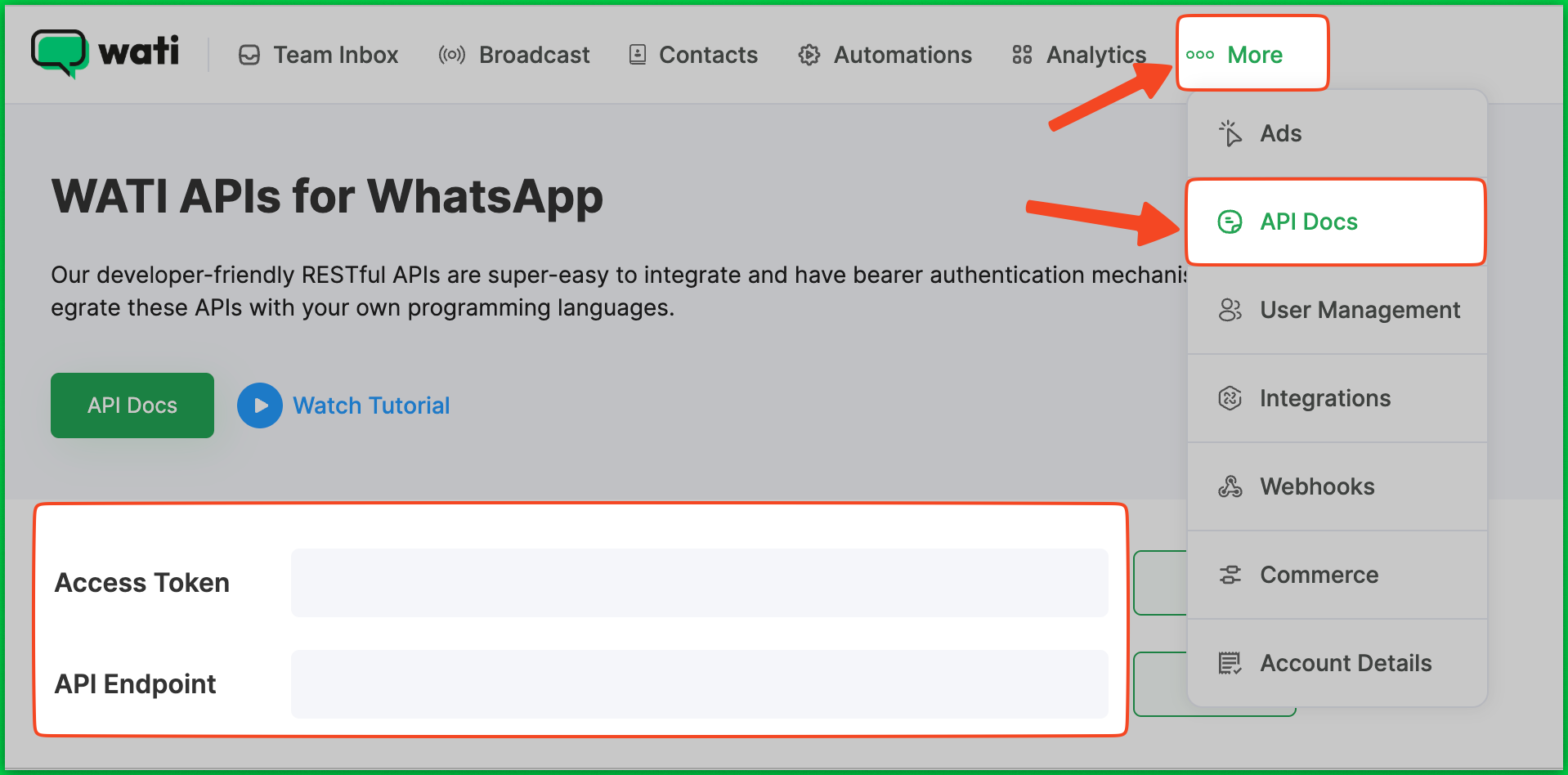
These are required to authenticate and make API calls.
To get started, try sending a template message using Wati APIs. To explore other available APIs, please check our documentation.
Updated 6 months ago
